Introduction to Blocks
So, you've set up a BlockNote editor and your users can start writing content, organized in blocks. What are blocks exactly, and how do we access the blocks from code?
Editor Functions
The editor returned from useBlockNote exposes functions to access and update blocks. We'll go through the full API later in this section, but let's start with a simple example - logging all blocks in the editor whenever its contents change:
import { BlockNoteView, useBlockNote } from "@blocknote/react";
import "@blocknote/core/style.css";
function App() {
// Creates a new editor instance.
const editor = useBlockNote({});
// Executes a callback whenever the editor contents change.
editor.onContentChange(() => {
// Get and log all top-level, i.e. non-nested blocks in the editor.
const blocks = editor.topLevelBlocks;
console.log("Content was changed:", blocks);
});
// Renders the editor instance using a React component.
return <BlockNoteView editor={editor} />;
}Block Objects
So, BlockNote is centered around the idea of blocks. A block - like a heading, paragraph, or list item - contains a piece of content and optionally nested blocks:
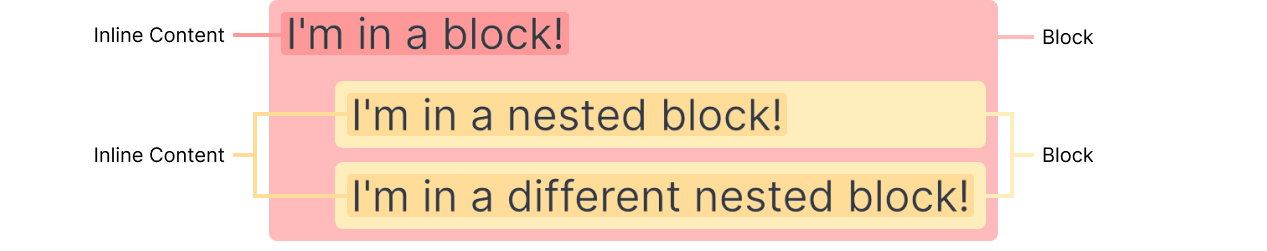
In code, the Block type is used to describe any given block in the editor:
type Block = {
id: string;
type: string;
props: Record<string, string>;
content: InlineContent[];
children: Block[];
};id: The block's ID. Multiple blocks cannot share a single ID, and a block will keep the same ID from when it's created until it's removed.
type: The block's type, such as a paragraph, heading, or list item. For an overview of built-in block types, see Built-In Block Types.
props: The block's properties, which are stored in a set of key/value pairs and specify how the block looks and behaves. Different block types have different props - see Block Types & Properties for more.
content: The block's rich text content, represented as an array of InlineContent objects. This does not include content from any nested blocks. For more information on InlineContent objects, visit Inline Content.
children: Any blocks nested inside the block. The nested blocks are also represented using Block objects.
Demo: Getting Familiar with Block Objects
Now that we know how blocks are represented in code, let's take a look at the live example below. We have a BlockNote editor, under which we display its contents using an array of Block objects. Feel free to play around and get a better feel for how blocks look in the editor, compared to how they're represented using Block objects.

